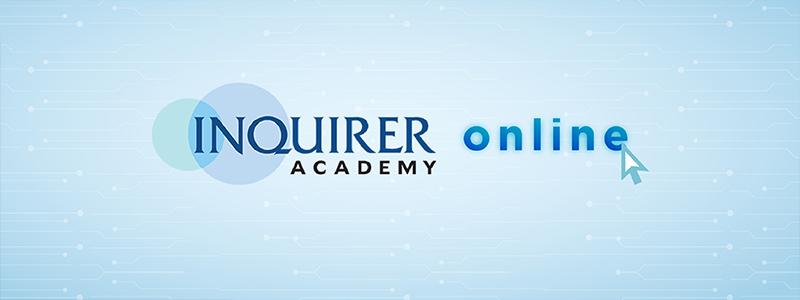A PHP Error was encountered
Severity: 8192
Message: Return type of CI_Session_files_driver::open($save_path, $name) should either be compatible with SessionHandlerInterface::open(string $path, string $name): bool, or the #[\ReturnTypeWillChange] attribute should be used to temporarily suppress the notice
Filename: drivers/Session_files_driver.php
Line Number: 132
Backtrace:
File: /home/k35euu4ok03e/public_html/iacademy/application/controllers/Courseware.php
File: /home/k35euu4ok03e/public_html/iacademy/index.php
A PHP Error was encountered
Severity: 8192
Message: Return type of CI_Session_files_driver::close() should either be compatible with SessionHandlerInterface::close(): bool, or the #[\ReturnTypeWillChange] attribute should be used to temporarily suppress the notice
Filename: drivers/Session_files_driver.php
Line Number: 292
Backtrace:
File: /home/k35euu4ok03e/public_html/iacademy/application/controllers/Courseware.php
File: /home/k35euu4ok03e/public_html/iacademy/index.php
A PHP Error was encountered
Severity: 8192
Message: Return type of CI_Session_files_driver::read($session_id) should either be compatible with SessionHandlerInterface::read(string $id): string|false, or the #[\ReturnTypeWillChange] attribute should be used to temporarily suppress the notice
Filename: drivers/Session_files_driver.php
Line Number: 166
Backtrace:
File: /home/k35euu4ok03e/public_html/iacademy/application/controllers/Courseware.php
File: /home/k35euu4ok03e/public_html/iacademy/index.php
A PHP Error was encountered
Severity: 8192
Message: Return type of CI_Session_files_driver::write($session_id, $session_data) should either be compatible with SessionHandlerInterface::write(string $id, string $data): bool, or the #[\ReturnTypeWillChange] attribute should be used to temporarily suppress the notice
Filename: drivers/Session_files_driver.php
Line Number: 235
Backtrace:
File: /home/k35euu4ok03e/public_html/iacademy/application/controllers/Courseware.php
File: /home/k35euu4ok03e/public_html/iacademy/index.php
A PHP Error was encountered
Severity: 8192
Message: Return type of CI_Session_files_driver::destroy($session_id) should either be compatible with SessionHandlerInterface::destroy(string $id): bool, or the #[\ReturnTypeWillChange] attribute should be used to temporarily suppress the notice
Filename: drivers/Session_files_driver.php
Line Number: 315
Backtrace:
File: /home/k35euu4ok03e/public_html/iacademy/application/controllers/Courseware.php
File: /home/k35euu4ok03e/public_html/iacademy/index.php
A PHP Error was encountered
Severity: 8192
Message: Return type of CI_Session_files_driver::gc($maxlifetime) should either be compatible with SessionHandlerInterface::gc(int $max_lifetime): int|false, or the #[\ReturnTypeWillChange] attribute should be used to temporarily suppress the notice
Filename: drivers/Session_files_driver.php
Line Number: 356
Backtrace:
File: /home/k35euu4ok03e/public_html/iacademy/application/controllers/Courseware.php
File: /home/k35euu4ok03e/public_html/iacademy/index.php
A PHP Error was encountered
Severity: Warning
Message: ini_set(): Session ini settings cannot be changed after headers have already been sent
Filename: Session/Session.php
Line Number: 282
Backtrace:
File: /home/k35euu4ok03e/public_html/iacademy/application/controllers/Courseware.php
File: /home/k35euu4ok03e/public_html/iacademy/index.php
A PHP Error was encountered
Severity: Warning
Message: session_set_cookie_params(): Session cookie parameters cannot be changed after headers have already been sent
Filename: Session/Session.php
Line Number: 294
Backtrace:
File: /home/k35euu4ok03e/public_html/iacademy/application/controllers/Courseware.php
File: /home/k35euu4ok03e/public_html/iacademy/index.php
A PHP Error was encountered
Severity: Warning
Message: ini_set(): Session ini settings cannot be changed after headers have already been sent
Filename: Session/Session.php
Line Number: 304
Backtrace:
File: /home/k35euu4ok03e/public_html/iacademy/application/controllers/Courseware.php
File: /home/k35euu4ok03e/public_html/iacademy/index.php
A PHP Error was encountered
Severity: Warning
Message: ini_set(): Session ini settings cannot be changed after headers have already been sent
Filename: Session/Session.php
Line Number: 314
Backtrace:
File: /home/k35euu4ok03e/public_html/iacademy/application/controllers/Courseware.php
File: /home/k35euu4ok03e/public_html/iacademy/index.php
A PHP Error was encountered
Severity: Warning
Message: ini_set(): Session ini settings cannot be changed after headers have already been sent
Filename: Session/Session.php
Line Number: 315
Backtrace:
File: /home/k35euu4ok03e/public_html/iacademy/application/controllers/Courseware.php
File: /home/k35euu4ok03e/public_html/iacademy/index.php
A PHP Error was encountered
Severity: Warning
Message: ini_set(): Session ini settings cannot be changed after headers have already been sent
Filename: Session/Session.php
Line Number: 316
Backtrace:
File: /home/k35euu4ok03e/public_html/iacademy/application/controllers/Courseware.php
File: /home/k35euu4ok03e/public_html/iacademy/index.php
A PHP Error was encountered
Severity: Warning
Message: ini_set(): Session ini settings cannot be changed after headers have already been sent
Filename: Session/Session.php
Line Number: 317
Backtrace:
File: /home/k35euu4ok03e/public_html/iacademy/application/controllers/Courseware.php
File: /home/k35euu4ok03e/public_html/iacademy/index.php
A PHP Error was encountered
Severity: Warning
Message: ini_set(): Session ini settings cannot be changed after headers have already been sent
Filename: Session/Session.php
Line Number: 375
Backtrace:
File: /home/k35euu4ok03e/public_html/iacademy/application/controllers/Courseware.php
File: /home/k35euu4ok03e/public_html/iacademy/index.php
A PHP Error was encountered
Severity: Warning
Message: ini_set(): Session ini settings cannot be changed after headers have already been sent
Filename: drivers/Session_files_driver.php
Line Number: 108
Backtrace:
File: /home/k35euu4ok03e/public_html/iacademy/application/controllers/Courseware.php
File: /home/k35euu4ok03e/public_html/iacademy/index.php
A PHP Error was encountered
Severity: Warning
Message: session_set_save_handler(): Session save handler cannot be changed after headers have already been sent
Filename: Session/Session.php
Line Number: 110
Backtrace:
File: /home/k35euu4ok03e/public_html/iacademy/application/controllers/Courseware.php
File: /home/k35euu4ok03e/public_html/iacademy/index.php
A PHP Error was encountered
Severity: Warning
Message: session_start(): Session cannot be started after headers have already been sent
Filename: Session/Session.php
Line Number: 143
Backtrace:
File: /home/k35euu4ok03e/public_html/iacademy/application/controllers/Courseware.php
File: /home/k35euu4ok03e/public_html/iacademy/index.php
Inquirer Academy
Essentials of Social Media Management: Amplify your Brand and Engage your Customers Multi-Generation Workforce Management: Bridging Work Styles across a Diverse Workforce Planning and Leading Productive Meetings: Optimizing your Time to Attain Results Developing an Attitude of Professionalism: Values and Attitudes for Success Effective Workload Management: Everyday Techniques to Get Things Done Project Management Skills for Everyday Tasks: Adopting the Mindset from Planning to Execution Critical Thinking and Decision Making in the Workplace: Analyze and Implement Effective Solutions Professional Image and Presence: Civility and Etiquette in the Modern Business Setting Handling Conflicts in the Workplace: Building Trust and Sensitivity Customer Service Recovery: Win Back Customers and Keep Them for Good! Effective Video Production: How to Produce Interesting, Compelling, and Viral Videos Supervisory Essentials: From Task to People Management Interactive & Engaging Presentation Skills: Applicable Tools & Techniques for your presentation Sales Proficiency Training (SPRING): Methods and Techniques in Sales & Negotiation Digital Marketing Toolbox: Using the Paid, Owned, and Earned Model The R.O.I. on a Customer Service Mindset: Reaping the Benefits of a Customer Service Culture Managing People Development: A Toolbox Session on Initiating and Managing Programs for Employees Satisfaction and Productivity PHONETOGRAPHY: Explore, Create, & Inspire using your Smartphone Supervisory Essentials Training: Leader as an Effective Communicator MS Excel Made Simple: Beginners Guide to Basic Excel CODING FOR KIDS (PART 1): Enhancing Creativity & Critical Thinking Mastering MS Excel: An Advanced MS Excel Course to Optimize Its Functions and Tools for Data-driven Tasks CREATE A STRESS - FREE SPACE: Managing Stress for a Happier and Healthier you Building and Condo Management: Property & Facility Management, Leasing and Preventive Maintenance Marketing 101: How Marketing is at the core of every growth strategy Practical Enterprise Architecture DIGITAL MARKETING MANAGEMENT: Native Advertising: Aligning Creative Thought Process and Storytelling with your Business Strategies Back to Basics: Business Etiquette - Professional Guide to Projecting the Best Image of your Company Basic Quality Toolkit: Apply the 8 tools used to improve Productivity, Efficiency and Effectiveness Creating and Enhancing Relationships with Customers: How to Achieve Customer Engagement and Loyalty Exploring MS Powerpoint and Beyond: Interactive and Engaging Presentation Tools Coaching for Results and Impact: Developing a Coaching Culture in the Organization Effective Selling: Elevating your Sales Game with Tools and Techniques to Close a Sale Comprehensive Maintenance and Facilities Management Effective CSR Programs: Planning and Executing Relevant Programs with Social Impact Basic Macros and Visual Basic Application: Simplify and Execute Spreadsheet Tasks in just One Click Property Management of Subdivision Projects Strategies in Digital Writing: How to Write Lean, Fast, and Viral Process Management: Documentation, Mapping, and Analysis - Improving Business Processes for Effective Execution and Output Productivity Plus: Purpose + Passion = High Performance Fundamentals of Developing People: Ensure your Employees' Growth and Productivity Effective Negotiation Skills: Applying the Different Styles of Negotiation for Everyday Application at Work Lean Thinking and Management: Eliminating Waste and Adding Value Conflict Management: A Win-Win Approach DIGITAL TRANSFORMATION: Maximizing technology to enhance Customer Experience, improve Operational Efficiency, and expand Business Models Finance for Decision Making: A Course for Non-accountants to Understand the Accounting Cycle and Financial Reports Tourism Marketing: Creating a Marketing Plan for your Tourism and Hospitality Business Events Management: Techniques and Strategies on Planning and Launching Events Handling Customer Complaints Mindfulness in the Workplace: Improving your focus, creativity, and decision making Full Stack Web Development: Acquire In-Demand Skills to Create an E-Commerce Website Crucial Conversations: How to deal with Power, Position and Authority Review Class for CISI Exam: International Introduction to Securities and Investment Social Media Analytics: Drive Results to your Business Through a Data-driven Approach Getting Things Done: The Power of Execution Leadership Excellence in Challenging Times: Future-proofing your Organization Review Class for CISI Exam: International Introduction to Securities and Investment Building and Condo Management: Property & Facility Management, Leasing and Preventive Maintenance (CEBU) Strategic Key Account Management: Planning and Implementing Dynamic Account Strategies Innovation Through Design Thinking: Techniques and Processes to Create User-focused Solutions in the Workplace Simplified Tax Compliance for SMEs: Applying Best Practices and Approaches Coding for Beginners: Explore a New Career in Programming Effective Visual Communication: Create Compelling Content Project Management Toolbox: Adopting the Mindset from Planning to Execution (CEBU) Graphic Design Basics: Creating Artwork for Multiple Channels Project Management Toolbox: Adopting the Mindset from Planning to Execution Create an Impactful Online Brand Image: Ensure a Connection with your Target Audience Present! - A Mindfulness Workshop for kids to improve focus and creativity Chill Out: A Mindfulness Workshop for Teens to pay attention to current state of emotions Handling Conflicts in the Workplace: Building Trust and Sensitivity Highest and Best Use of Properties: Determining the Best Use and Highest Value for Maximum Profit Critical Thinking and Decision Making in the Workplace: Analyze and Implement Effective Solutions (CEBU) Effective CSR Programs: Planning and Executing Relevant Programs with Social Impact (CEBU) MACE: Developing Content & Building Connections with Media - Ensure your Brand Image Internally and Externally Speaking with Confidence: Overcoming Anxiety in Public Speaking Selling to Managing: Making the Leap from Individual Performer to Sales Leader Practical Labor Relations: Useful Advice and Tips on Employee Discipline Practical Labor Relations: Useful Advice and Tips on Employee Discipline Basic Selling: From Tactical to Strategic Selling Leading Digital and Culture Transformation: Unifying Technology and Culture for Impactful Change Emotional Intelligence in Leadership: Knowing Yourself and Leading Your Team Effectively Copywriting Essentials: Create Clever and Compelling Copy Effective Business Writing (CEBU) MACE: The Essentials of Social Media Management - Amplify Your Brand and Engage Your Customer Create an Impactful Online Brand Image: Ensure a Connection with your Target Audience (CEBU) Essentials of Business Communication: Written and Oral Communication for Everyday Use eLearning Instructional Design & Development Certification Workshop Design Thinking for Innovation: Techniques and Processes to Create User-focused Solutions in the Workplace Speaking with Confidence: Overcoming Anxiety in Public Speaking (CEBU) Delighting Customers: Knowing, Serving, and Keeping Them Authentic Conversation: Getting Comfortable with Important and Meaningful Conversations MS Excel Made Simple: A Professional's Guide to Excel Create an Impactful Online Brand Image: Ensure a Connection with Your Target Audience Effective Business Writing and Email Etiquette Impactful Visual Communication: Maximizing the Design Process to Create Value Creativity and Innovation Through Design Thinking: Techniques and Processes to Create a User-focused Solutions in the Workplace Effective Negotiation Skills: Applying the Different Styles of Negotiation for Everyday Application at Work Essentials of Business Communication: Written and Oral Communication for Everyday Use Advanced MS Excel: Optimize Its Function to Ease and Simplify Data-driven Tasks Advanced MS Excel: Optimize Its Function to Ease and Simplify Data-driven Tasks Critical Thinking and Decision Making in the Workplace: Analyze and Implement Effective Solutions Effective Virtual Meetings: Embracing New Mindsets and Behavior for Productive Discussions (2nd Batch) Effective Business Writing and Email Etiquette Copywriting Essentials: Create Clever and Compelling Copy Finance for Decision Making: A Course for Professionals to Understand the Accounting Cycle and Financial Reports Effective Management Skills: Building New Leaders in the New Normal (2nd) Impactful Visual Communication: Maximizing the Design Process to Create Value (2nd Batch) Impactful Visual Communication: Maximizing the Design Process to Create Value QuaranTEEN: A Virtual Mindfulness Workshop for Teenagers to be Self-Aware, Confident, Empathic & Resilient QuaranTEEN: A Virtual Mindfulness Workshop for Teenagers to be Self-Aware, Confident, Empathic & Resilient Coaching Skills for High Productivity: Developing a Coaching Culture in your Organization Effective CSR Programs: Planning and Executing Programs with Social Impact in the New Normal (3rd Batch) Effective Business Writing and Email Etiquette Video Production Essentials: Create Videos to Communicate, Promote and Inspire QuaranTEEN: A Virtual Mindfulness Workshop for Teenagers to be Self-Aware, Confident, Empathic & Resilient QuaranTEEN: A Virtual Mindfulness Workshop for Teenagers to be Self-Aware, Confident and Empathic Speak Your Mind: Expressing Freely with Respect & Realness (BATCH 3) Impactful Visual Communication: Maximizing the Design Process to Create Value Getting Things Done During The New Normal: Ensuring Execution in Spite of Adversity 7th Effective Business Writing and Email Etiquette Emotional Intelligence in the Workplace: Integrity, Adaptability and Resilience in the Workplace Critical Thinking and Problem Solving: Analyze and Implement Effective Solutions Win-win Strategies on Labor Relations Law: Use Advice to Survive and Thrive in the New Normal Creative and Innovative Thinking: Creating User-focused Solutions to Address Changing Needs Essentials of Business Communication: Written and Oral Communication for Everyday Use Project Management Skills for Everyday Tasks: Adopting the Mindset from Planning to Execution Effective Workload and Time Management: Work Smarter and Achieve Results in the New Normal Better Writing for College: A Senior HS and College Student's Guide to Write with Clarity and Confidence Effective Business Writing and Email Etiquette The Essentials of Social Media Management: Amplify your Brand and Engage your Customers Creative Writing for Teens: A Practical Workshop to Express Yourself through Writing Creating Content & Building Connections: Ensure your Brand Image Internally and Externally Authentic and Practical Selling: Maximizing Opportunities in the New Selling Environment Handling Conflicts in the New Normal: Building Trust and Sensitivity Process Management: Documentation, Mapping & Analysis - Improving Business Processes for Effective Execution and Output Effective Management Skills: Building New Leaders in the New Normal 2nd Copywriting Essentials: Create Clever and Compelling Copy Coaching Skills for High Productivity: Developing a Coaching Culture in your Organization Ensure Your Target Market Finds You: The Online Customer Journey Video Production Essentials: Create Videos to Communicate, Promote and Inspire MS Excel Made Simple: A Professional’s Guide to Excel Crisis and Recovery Marketing: Crafting New Marketing Strategies in a Disruptive Business Environment 2nd Advanced MS Excel: Optimize its Function to Ease and Simplify Data-driven Tasks Basic Macros and Visual Basic Application: Simplify and Execute Spreadsheet Tasks in just One Click Critical Thinking for Teens: Achieving Smarter Solutions for Better Decision Making Designing & Delivering Online Courses: Managing Digital Learning Programs for the Workplace Purpose-driven Selling: Paradigm Shift for Customer-Centricity in The New Normal Executive Presence in the New Normal: Confidence and Composure in Physical and Virtual Settings Critical Thinking and Problem Solving: Analyze and Implement Effective Solutions (6th Batch) Effective Business Writing and Email Etiquette Powerful Personal Online Branding: Investing in Yourself so that Others may Invest in You Professional Image and Presence: Civility and Etiquette in the Modern Business Setting Designing & Delivering Online Courses: A Hands-on Virtual Workshop in Creating Courses for the Workplace Mindfulness at Work: Improving your Focus, Creativity and Decision Making Managing Change: It Matters More Than Ever Giving and Receiving Effective Feedback: Facilitating Crucial Conversations that Promote Productivity and Growth QuaranTEEN: A Virtual Mindfulness Workshop for Teenagers to be Self-Aware, Confident, Empathic and Resilient QuaranTEEN: A Virtual Mindfulness Workshop for Teenagers to be Self-Aware, Confident, Empathic and Resilient Lessons in Crisis Leadership: Lead and restore your Team’s Confidence Agility for Business Recovery: Delivering Results through Agile Tools and Principles Handling Customer Complaints: Understanding and Responding to Different Customer Behavior QuaranTEEN: A Virtual Mindfulness Workshop for Teenagers to be Self-Aware, Confident, Empathic and Resilient Crisis Communication in the New Normal: Best Practices on How to Prepare, Handle and Recover from a Social Media Crisis Grit and Resilience in the Future: A Virtual Leadership Course for Teens to Be Adaptable Today and Persistent Tomorrow Grammar Review for Business Writing: Correcting Common Mistakes for Better Communication IT Service Management: Creating Value with Customers and Stakeholders Advanced MS Excel: Optimize Its Function to Ease and Simplify Data-driven Tasks Hire to Win: The HR Professional's Guide to Selecting Talents in the New Normal Data Storytelling: Ensuring Your Audience is Informed, Interested and Inspired
₱ 5,040.00
Why join the workshop?
This is an online course.
This course aims to demonstrate the application of advanced MS Excel functions and tools on more data-driven tasks. Aside from reviewing the essential functions, this course will introduce less common functions which may be used to further ease and simplify spreadsheet tasks.
The course will also cover data management tools and their advanced usage, how to create special charts, a thorough discussion on Pivot Tables, and an introduction to macros.
This course is applicable to MS Excel 2007, 2010, 2013, 2016, and 2019.
Objectives:
Create general macro recordings to automate basic repetitive tasks in MS Excel
Introduce essential codes in VBA
Create decision and loop structures in VBA—which ultimately automates most tasks in MS Excel
Create user forms that can be used by the spreadsheet to interact with the users
Create user-defined functions that can be deployed in the workplace
Who Should Attend:
The workshop is ideal for supervisors and managers who generate reports, forms, or trackers using MS Excel. Also for employers working with large amounts of data using the application, and those who want to learn more of its functions and tools.
Outline:
A. MS Excel Functions
Text Functions
Logical Functions
Math Functions
Date Functions
Lookup Functions
B. Data Management Tools
Text-to-Columns
Delimited
Fixed Width
Conditional Formatting
Data Validation
Subtotal
Consolidate Tool
Flash Fill
C. Charts
Basic Charts
Combination Charts
Complex Charts
Sparklines
D. PivotTables
Basic PivotTable Features
Tables
Advanced PivotTable Features
E. Introduction to Macros
Understanding Macro Security
Macro Recording
Assigning Macros to Images and Buttons
Program Schedule:
Day 1 (June 7)
1:00pm-5:00pm
Day 2 (June 9)
1:00pm-5:00pm
Introductory Rate:
Php 5,040 (Php 4,500 plus 12% VAT)
Course Schedule: Jun 9 - 9, 2021
Leave a Review
Joshua Fitzgerald Joshua Fitzgerald
Oct 09, 2022
I r e a l l y l i k e i t
Heather Nesbitt Heather Nesbitt
Oct 17, 2022
67mm Metal Grinding Pad manufacturers ,
Prestressing Jacks and Pumps factory ,
Hydraulic Fence Post Puller factory ,
Piston Splitter suppliers ,
Portable Hydraulic Post Driver factory ,
Piston Type Rock Splitter factory ,
Hydraulic Mono Jack factory ,
Hydraulic Scarifier manufacturers ,
Rebar Tools factory ,
Single Strand Pulling Machine suppliers